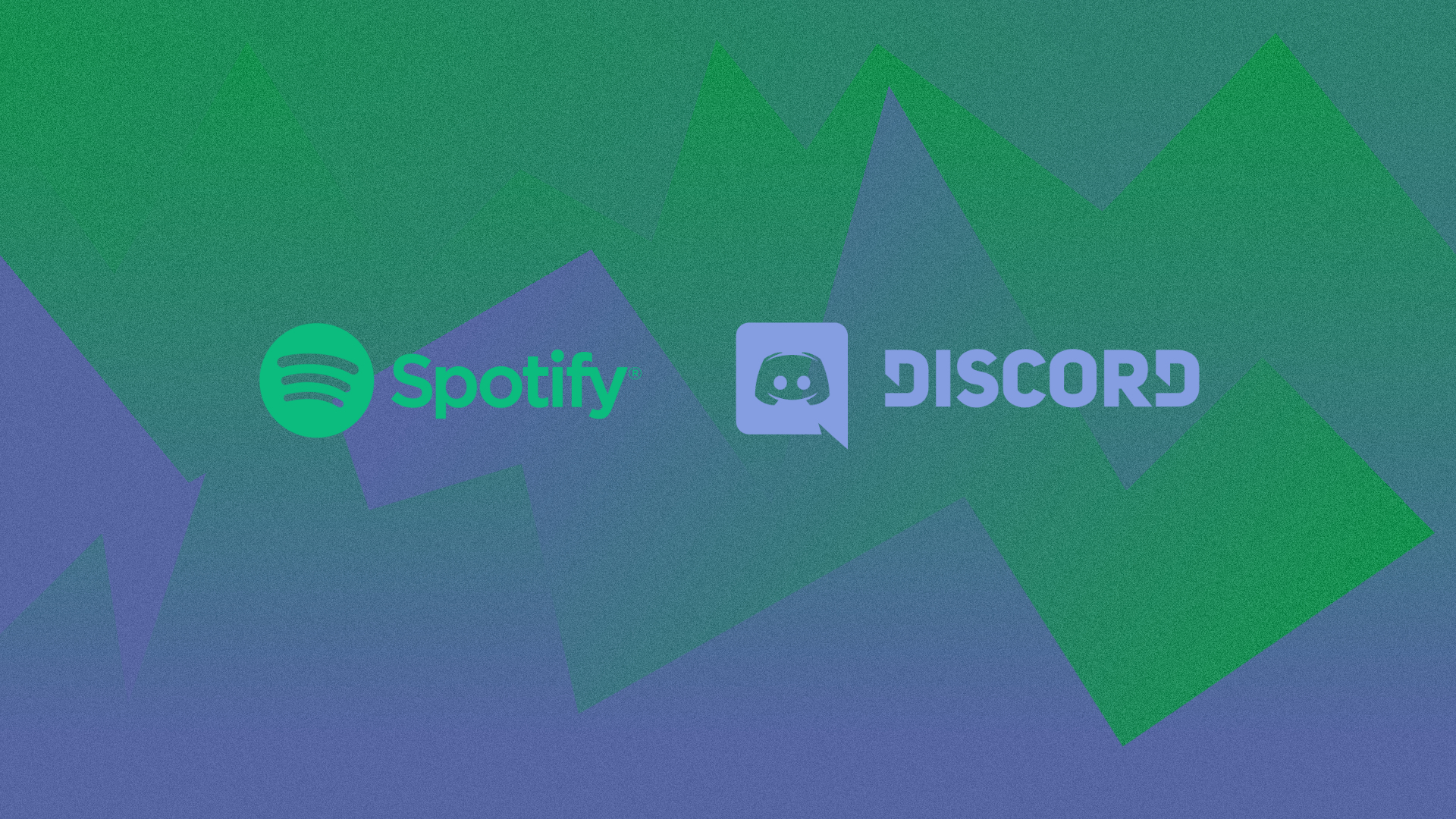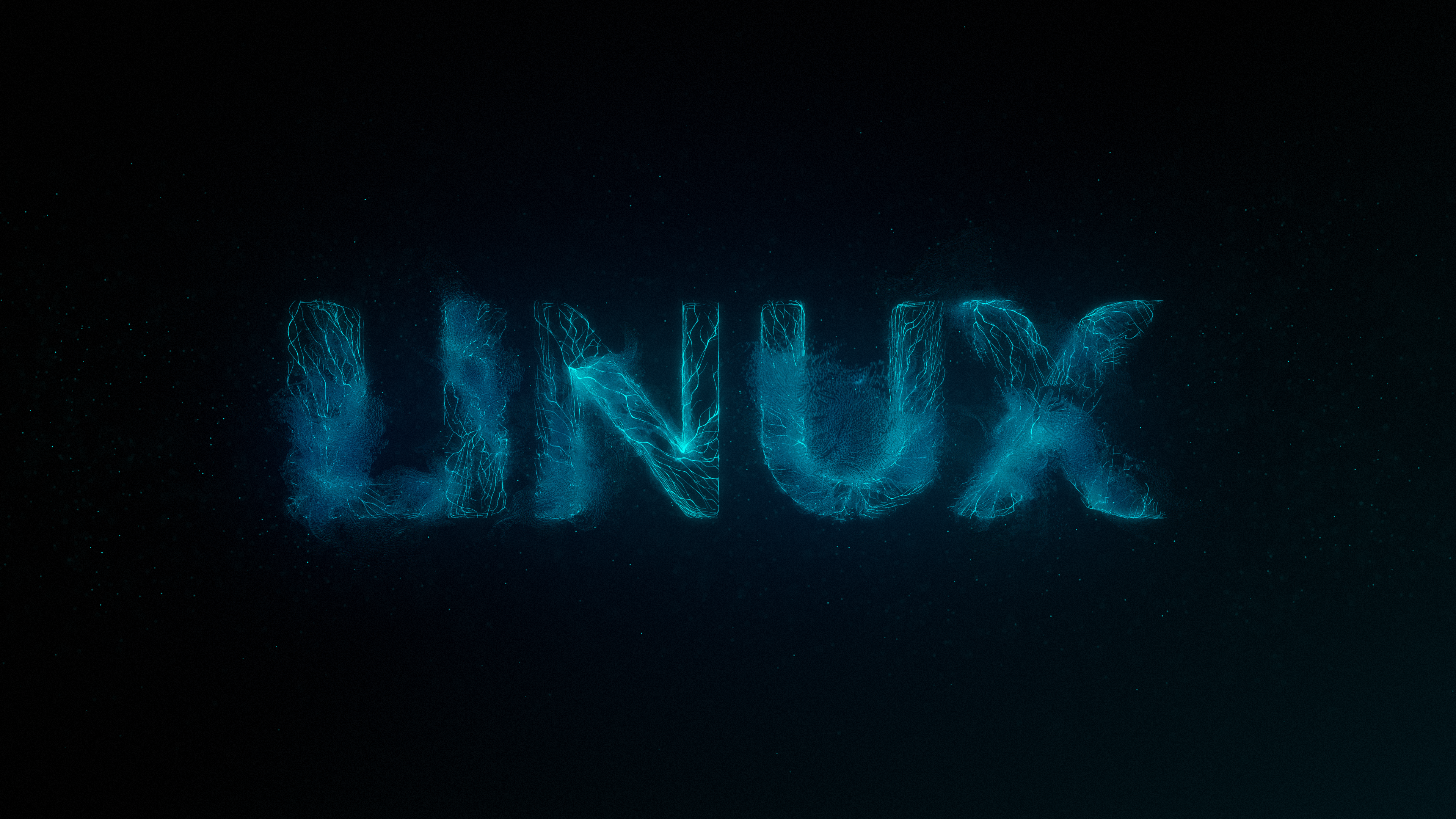Well. It is a fresh start for me. I learned that xfs is not that good file system that comes by default in centos if you choose automatically create partitions. The problem appeared when I decided to install Dropbox on my system, and Dropbox.. decided to go Ext4. Well no biggie.
Bought more storage and decided from 250GB go 1TB for Linux, as I using it more and more. I found that my "blog" is lacking useful information as for myself when I started to put things around so here you future me. If you have a problem, read this.
Installation.. there are plenty of guides on how to install Linux on your system. I went for CentOS, as it was very stable for me. This is an amazing guide:
NOTICE: in the section when it creates partitions, choose ext4 for /home.
After installation is done, there is a need for a GPU driver. As I use NVIDIA cards for my 3D work, just need to download them from their website.
There are plenty of guides about how to install them. For example here:
but just to keep few things in mind:
# yum groupinstall "Development Tools"
# yum install kernel-devel epel-release
# yum install dkms
Disable nouveau driver by changing the configuration /etc/default/grub file. Add the nouveau.modeset=0. The line should look something like this:
#GRUB_CMDLINE_LINUX="crashkernel=auto rhgb quiet nouveau.modeset=0"
And need to update GRUB configuration.
BIOS:
$ sudo grub2-mkconfig -o /boot/grub2/grub.cfg
EFI:
$ sudo grub2-mkconfig -o /boot/efi/EFI/centos/grub.cfg
After these steps are done, most of the guides suggest isolate multi-user.target to be in command line mode, but you can do this by just pressing 'e' on GRUB selection before OS boot, and in the same line 'GRUB_CMDLINE_LINUX="crashkernel=auto rhgb quiet nouveau.modeset=0"' just put '3' after quiet. It forces a system to boot with no graphical interface.
And at this point, it should be ready to install all software packages.
Snaps not available for CentOS yet, but there is Flatpak, which for my personal view is the same shit, different colour. To install just go:
https://flatpak.org/setup/CentOS/
And yes! Spotify, Discord, Dropbox, and other small gems!
MOUNTING NETWORK DRIVE:
Oh... last time I did this.. But now I forgot, and today spent half of the day, just searching how to do this again. I'll just leave this here for mayself and maybe someone who needs it. You can mount network drive by command line:
sudo mount -t cifs //10.0.0.100/Folder /mnt/Folder -o user=user,username=username,password=password,dir_mode=0777,file_mode=0777
Obviously, IP address should be your network drive, username, and password for accessing data. Change everything accordingly. If this works, just edit etc/fstab and add lines:
//10.0.0.100/Folder /mnt/Folder cifs credentials=/home/username/.smbcredentials,uid=1000,gid=1000 0 0
and create a file in your home dir
# touch .smbcredentials
# gedit .smbcredentials
edit the file and set your username and password.
username=username
password=password
domain=workgroup
ACCESS NTFS DRIVES:
I have windows and windows drives I need to access, so there is no way to do it by default, and you need this:
# yum install epel-release
# sudo yum install ntfs-3g -y;
After this install, you can mount your drives with read/write access.
That's basically it. Well done